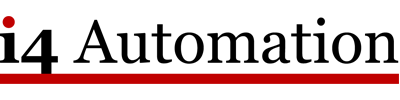Application Note
|
Description
|
PDF
|
Initialise and Reset PLC
|
Initialise and Reset PLC
Explains how to reset and initialise a Vision or Samba PLC using VisiLogic.
|
 |
PLC OS Update
|
PLC OS Update
Explains how to update the operating system on a vision or Samba PLC.
|
 |
Dual Instances of VisiLogic
|
Dual Instances of VisiLogic
Explains how to implement 2 copies of VisiLogic running simultaneously on 1 PC.
|
 |
Deleting unwanted COM ports
|
Explains the process for deleting unwanted COM ports on PC, allowing communication to new units on old COM ports.
|
 |
Data Logging from Data Xport Utility
|
Data Logging from Data Xport Utility
A Step by Step guide for uploading data from your PLC to .xls/.csv files on your PC
|
 |
Creating file to download to PLC via UniDownLoader
|
Explains the process for creating a .UDC project file that can be downloaded to PLC using UniDownloader without the use of VisiLogic Programming software.
|
 |
Connecting to new PLC
|
Explains the process for connecting to a new PLC on a new Com port.
|
 |
Calibrating Vision screen from Program
|
Explains the process for calibrating a Vision Screen from with the VisiLogic program on PLC without info mode
|
 |
Load Vision PLC from SD Card
|
Explains the process for downloading a program to Vision PLC using SD card
|
 |
Load Program to Vision PLC
|
Explains the process to download a program to Vision PLC from VisiLogic
|
 |
Jump to New Display
|
Jump to New Display
Explains how to program a page jump within your VisiLogic program
|
 |
Import new Font to VisiLogic
|
Import new Font to VisiLogic
Explains how to use custom fonts and import them to VisiLogic to be displayed in your program
|
 |
How to detect USB port
|
How to detect USB port
Explains how to detect if your PLC has a programming USB port without the need to remove the PLC/HMI from the panel
|
 |
Downloading .UDC file to PLC via UniDownloader
|
Explains how to download a .UDC program file into a Vision PLC via UniDownloader
|
 |
Univision Licensing
|
Demo application and explanation of how to use and implement UniVision Licensing tool to prevent your program being loaded into an unauthorized PLC.
|
 |
Fix for ‘Unitronics Touchscreen Permanently On’
|
Explains how to fix and diagnose issue with Unitronics touchscreen stuck as permanently on
|
 |
Fix for ‘Spurious alarms on power cycle’
|
Explains how to fix and diagnose issue with spurious alarms being shown after power cycle
|
 |
Setting Up Vision PLC for Ethernet connection
|
Setting Up Vision PLC for Ethernet connection
Demo project and explanation showing how to initialise and implement Ethernet comms in your VisiLogic project
|
 |
Replacing Samba Battery
|
Explains how to replace battery in Samba PLC
|
 |
Password Protecting Upload Project
|
Explains how to protect your VisiLogic project from being uploaded from PLC by unauthorised users
|
 |
Vision Recovery from OS corruption
|
Explains how to recover a PLC that has a corrupted OS after failed update or other issue
|
 |
Dual screen functionality for Vision PLC
|
Explains how to set up Vision PLC’s with dual screen functionality.
|
 |
Serial Comms with Vision PLC
|
Serial Communications Made Easy with Vision PLCs
|
 |
VisiLogic fixes
|
Various fixes for VisiLogic install issues including – ‘Catastrophic Failure’, ‘VisiLogic Cannot Access Network Drives’, ‘PC Screen starts to blink (Explorer.exe opens and closes rapidly)’.
|
 |
Vision Pulse Train Outputs
|
Describes the capability and use of Pulse Train Outputs on Vision PLCs
|
 |
Replacing a Battery V230_260_280_290
|
Explains how to replace the battery on various Vision PLC models including the V230, V260, V280 & the V290.
|
 |
Ethernet and Vision PLCs
|
This document contains information about Ethernet & using ethernet to communicate with Vision PLCs.
|
 |
Communication with The Vision PLC
|
A Unitronics document explaining communication with Vision PLCs
|
 |
SD Card App Install Procedure
|
A Unitronics document explaining installation of SD card application.
|
 |
Runtime Error in VisiLogic
|
Shows how to fix runtime error in VisiLogic
|
 |
Data in PLC Data Table
|
Shows how to Access the data within the PLC data table
|
 |
Remote Operator
|
Remote Operator
Shows how to remotely operate your Vision or Samba PLC via a smartphone or tablet
|
 |
Remote Samba Access
|
Remote Samba Access
Shows how to remotely operate Samba PLC through different methods
|
 |
VisiLogic without Admin Rights
|
VisiLogic without Admin Rights
How to Run VisiLogic without the need for admin rights
|
 |
VisiLogic Offline Activator
|
VisiLogic Offline Activator
How to activate your VisiLogic while offline
|
 |
VisiLogic PCOM Access Guide
|
VisiLogic PCOM Access Guide
A guide on how to set up and use the new PCOM password and Info Password in your projects
|
 |
VisiLogic Deny PCOM Access Bitmap
|
VisiLogic Deny PCOM Access Bitmap
A guide on how to set up Bit values within SDW10 to deny certain access.
|
 |